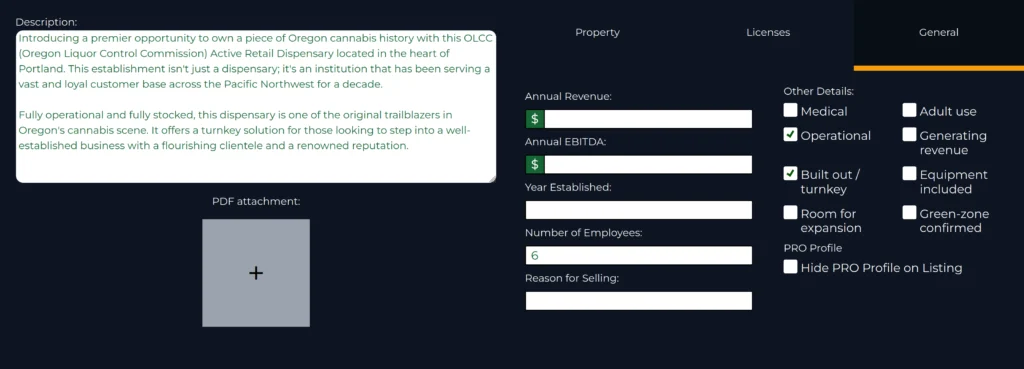Configuring your PRO Account
PROs can have their profiles listed publicly in the PRO directory. This can significantly increase the number of potential buyers and sellers contacting you. Pros can also have their profile visible on listings they publish. Even if you are not interested in having your PRO profile publicly listed on CannaMLS, we still require some specific information from you when signing up for a PRO account.
To configure your PRO account, you must be logged in to CannaMLS.
Viewing your profile
To view your PRO profile as potential clients would see it, go to your Account page, then click "View Profile"
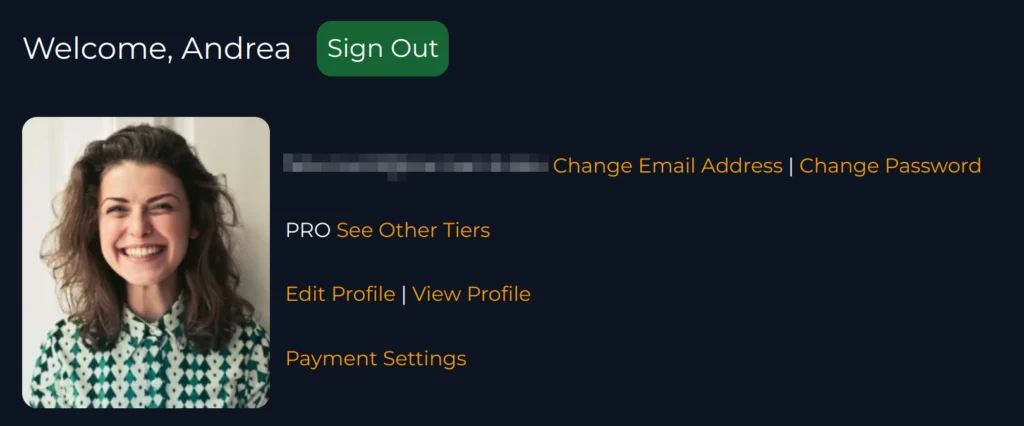
This should take to your PRO profile page.
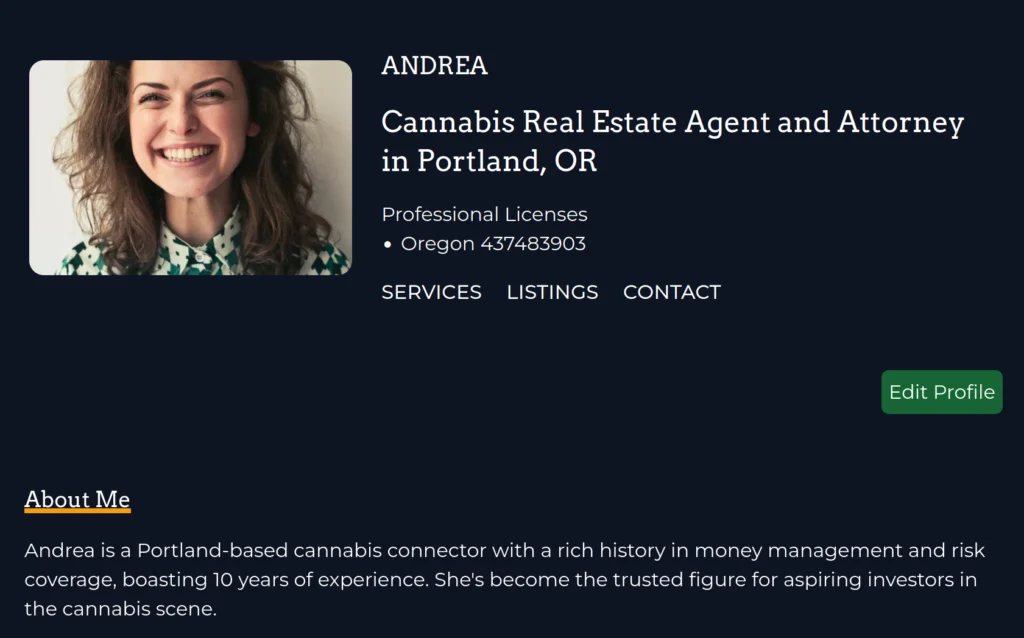
Editing your profile
You will be asked for specific information about your location, licenses and activity when signing up for a PRO account. This information is used to generate your PRO profile page. You can edit this information at any time using the "Edit Profile" button on your public profile page, or next to the "View Profile" link on your account page. This will open up a form almost identical to the PRO signup form.
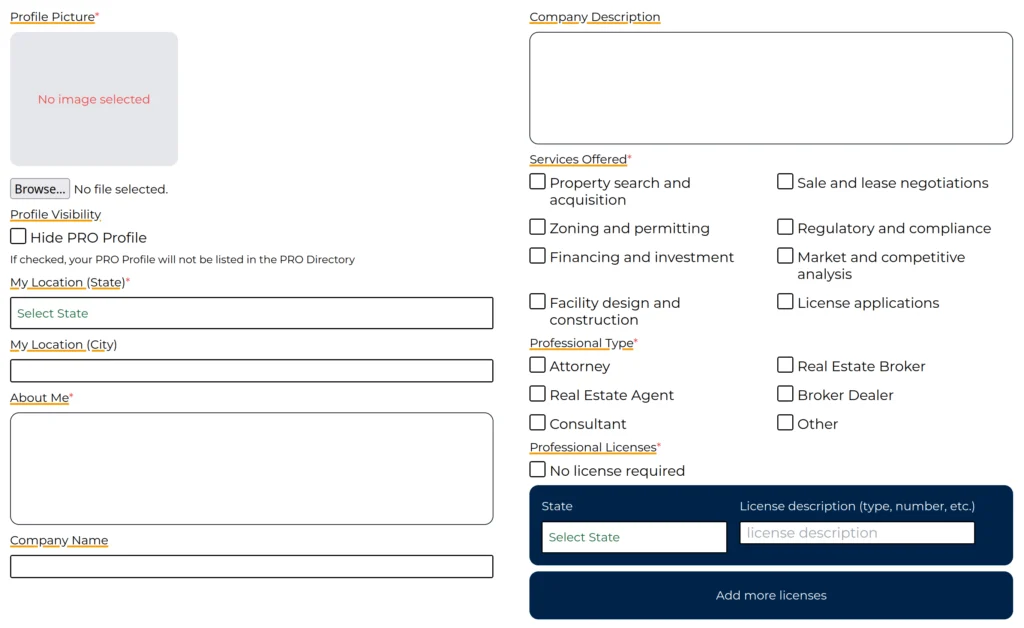
The most important PRO-specific fields include:
- Profile Picture - we require a profile picture even if you choose not to be publicly listed in the PRO directory. Your profile picture is included on your PRO profile page (if publicly visible) and your listings (visibility setting available per-listing)
- Your location is displayed on your profile page
- Your licenses are displayed on your profile page and on your listings (visibility setting available per-listing). The "license description" field should usually be filled with the license type and license number. For example "broker license no. 13745-11".
Check the "Hide PRO Profile" checkbox if you do not want to be publicly listed in the PRO Directory.
Handling profile visibility on listings
If you have a PRO account, all of your listings will, by default, include the most important information from your PRO profile: your name, company, licenses and contact information (phone number and email). You can disable this for each individual listing. To do this, check the "Hide PRO Profile on Listing" checkbox in the listing creation or edit form.