Creating a CannaMLS Account
Creating an account on CannaMLS is easy and allows you to access a variety of features that can increase your business opportunities. Some of the site features that can only be accessed with an account include:
- Publishing Listings
- Advanced Listing Search
- Contacting Cannabis PROs
- Contacting Listing Authors
- Listing Catalog Spreadsheet Export
There are three membership tiers on CannaMLS. Basic accounts are free and give you access to most of the site functionality. Premium accounts give you access to some advanced features such as exporting a spreadsheet of all the listings in the catalog and also give you a discount on all paid listings. PRO accounts give you access to exclusive features for brokers, agents, consultants and cannabis companies such as public profile pages, unlimited free listings, and access to buyer and seller leads. You can sign up for a paid account from the start, or you can start with a free account and upgrade your membership tier later.
Step 1: Go to the Signup Page
Navigate to the Signup page by using the "Create a Free Account" button on the login page or by using the following link: https://cannamls.com/signup
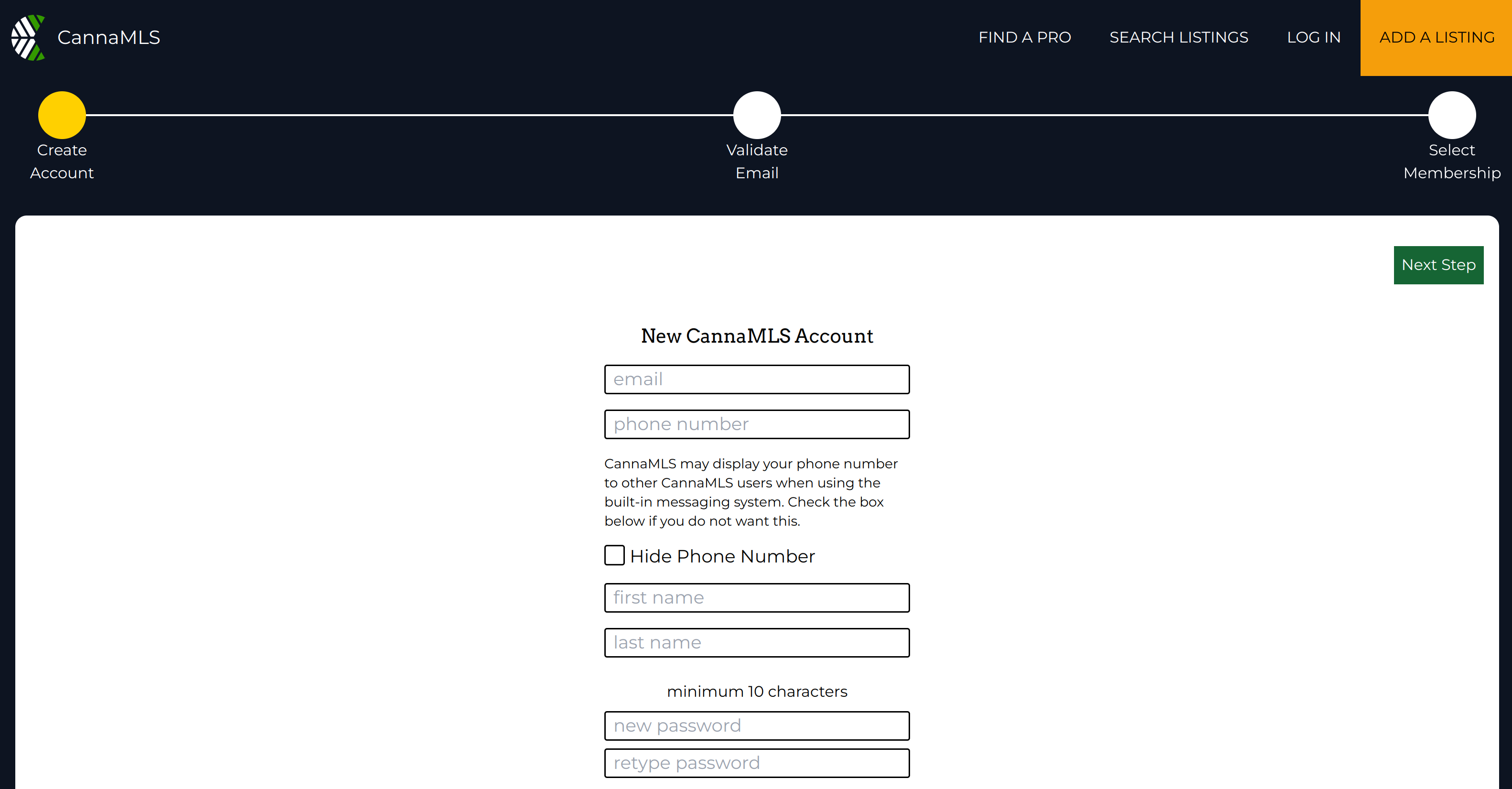
Fill in the fields and complete the CAPTCHA, then click on "Next Step". If there are no errors, you will be taken to to the email validation pane.
Step 2: Validate Email
You should have received a validation code at the email address that you supplied in the first step. If it appears that you did not receive the validation email, you can try sending the validation code again. You should also check your spam folder. If you choose to resend the validation code, please note that any previous validation codes you may have received will be invalidated - use only the latest validation code that you receive.
You should use the validation code as soon as you receive it - validation codes expire within a few minutes of being generated.
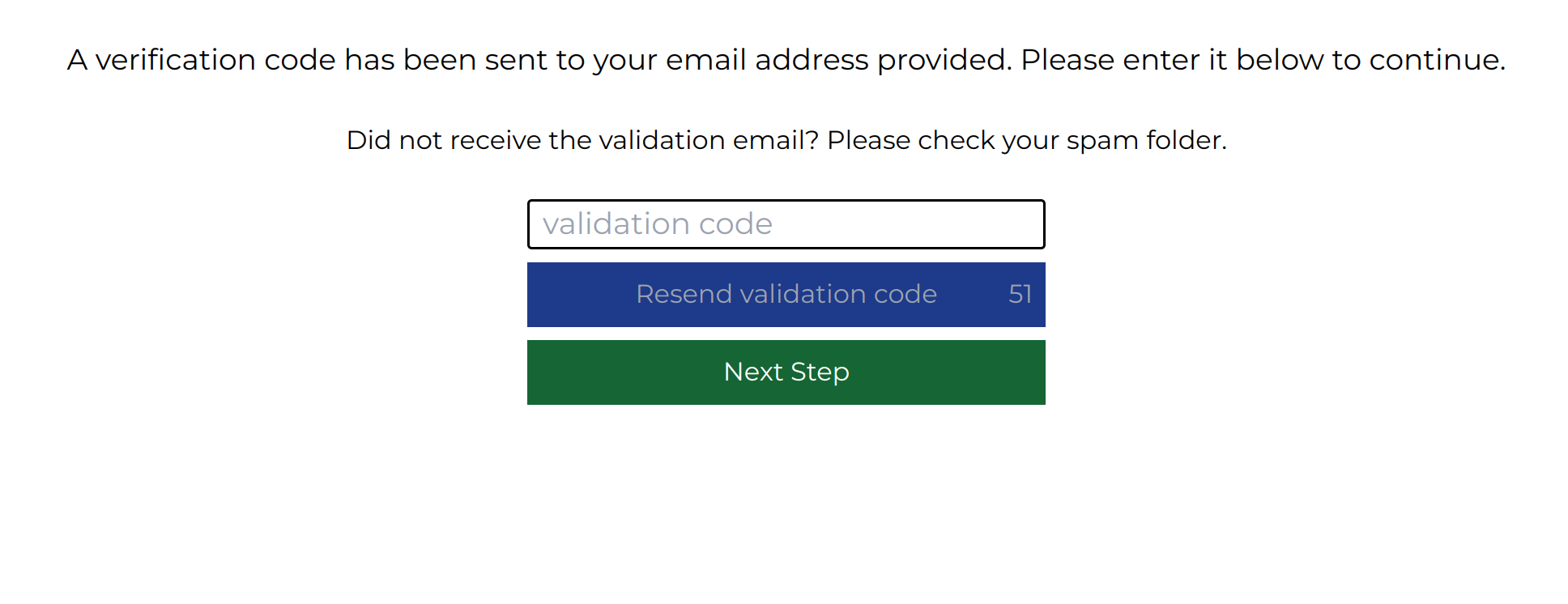
Step 3: Choose Membership Tier
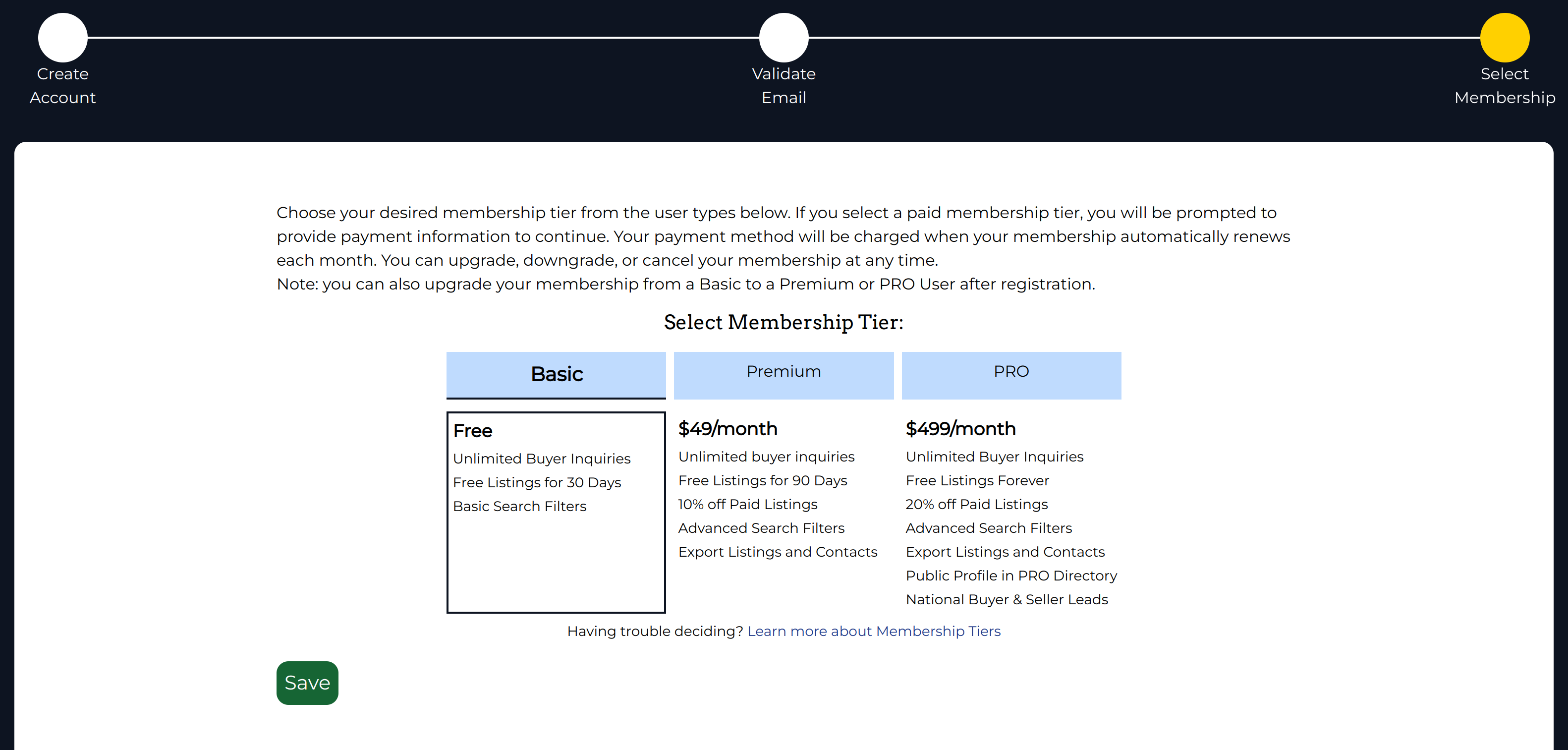
If you choose the Basic tier, the signup process will be complete after clicking "Save" and you will be automatically logged in to your new account. If you choose a paid tier, you will have to provide payment information in the next step. Also, in case of paid memberships, if you have a discount code, you should use it at this step, before going on to the payment information step.
Whatever tier you choose, you can always upgrade or downgrade your membership tier from your CannaMLS account settings page.
Step 4: Set up billing information (optional)
If you chose a paid membership tier at the previous step, you have to provide billing and payment card details to activate your paid membership.
Please note that, by this point, your CannaMLS account has already been created. Should you accidentally close the signup page during this step, you can go to CannaMLS, log in with your newly created account and upgrade your membership tier from the account settings page.
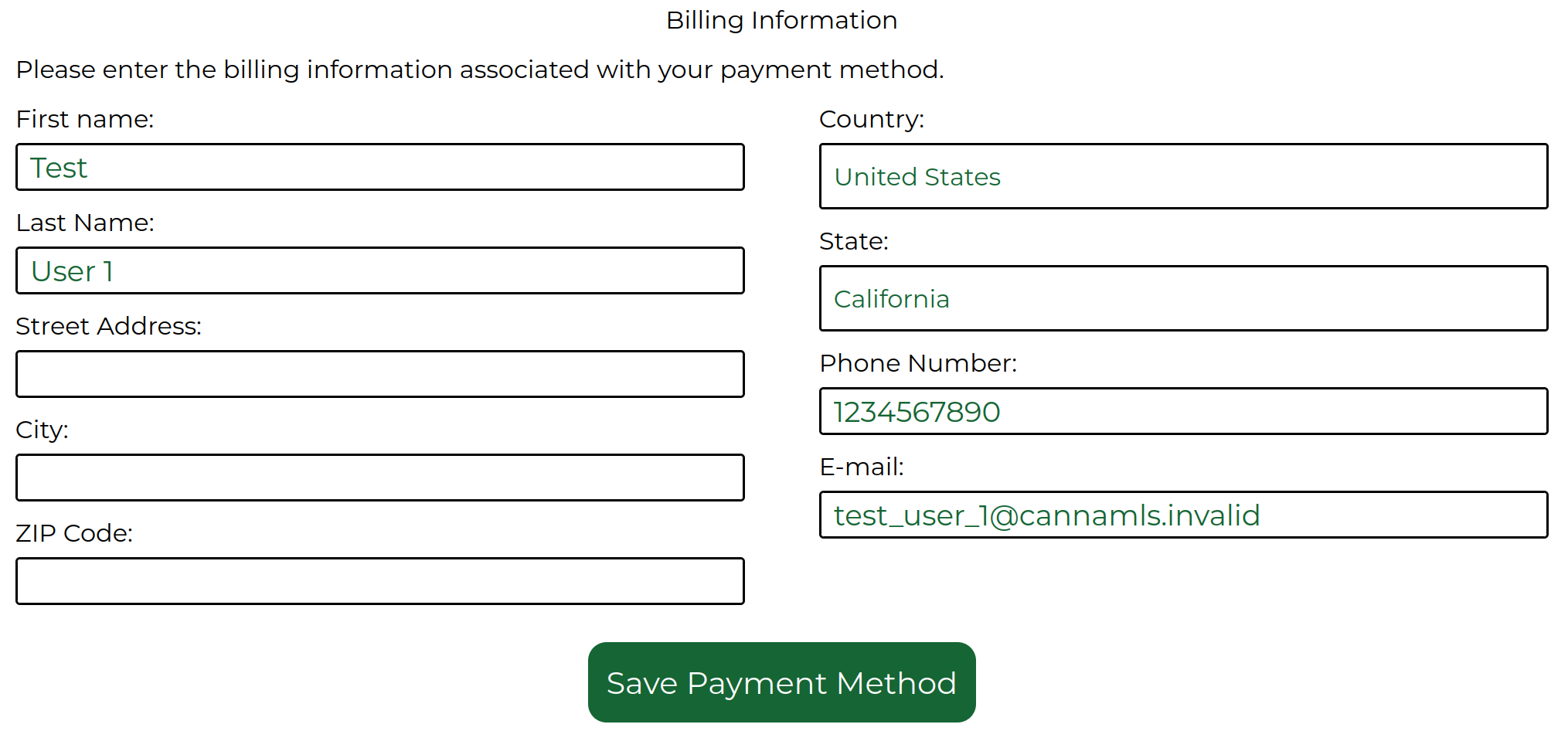
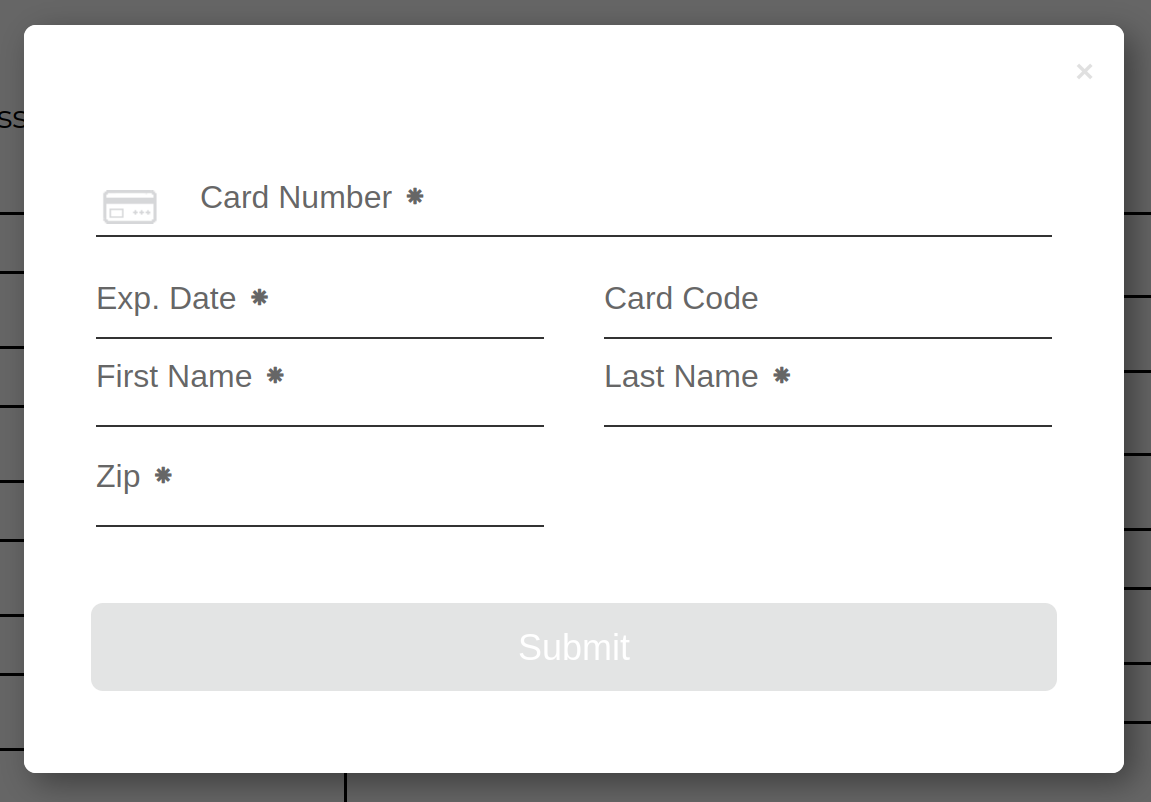
Fill in the required fields and submit the form. All payment card details are stored securely on our payment service provider's servers. CannaMLS does not store or process your payment card data.