Upgrading or Downgrading your Account
CannaMLS offers three membership tiers called Basic, Premium and PRO. You can upgrade or downgrade your account tier at any time. Upgrades are effective immediately. Downgrades are applied automatically at the end of your current subscription billing cycle.
To upgrade or downgrade your account, you must first be logged in to your CannaMLS account.
Step 1: Open the Membership Tier Selector
Once logged in, go to your account settings page by clicking on the "Account" link in the top menu bar on desktop, or in the global menu on mobile. You can also use the following link: https://cannamls.com/profile
Depending on your current account tier, a link called either "Upgrade My Account" or "See Other Tiers" should be present near the top of the page, next to your email address and current account tier. Clicking on this should open the Membership Tier Selector. No matter how it is labelled, you can use it for both upgrading as well as downgrading your account tier.
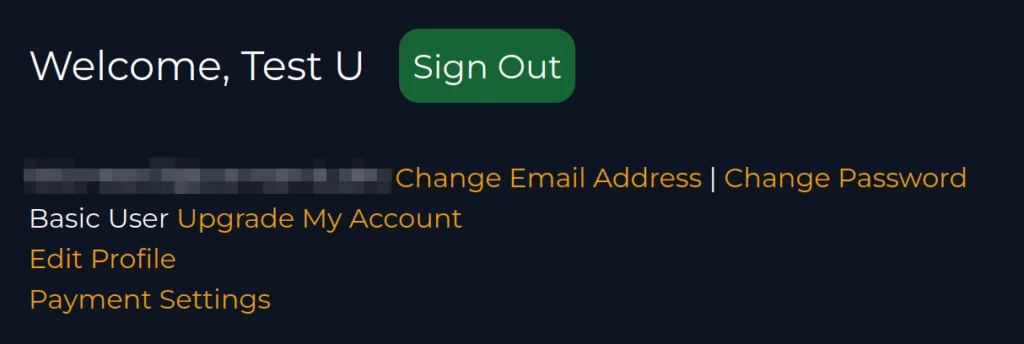
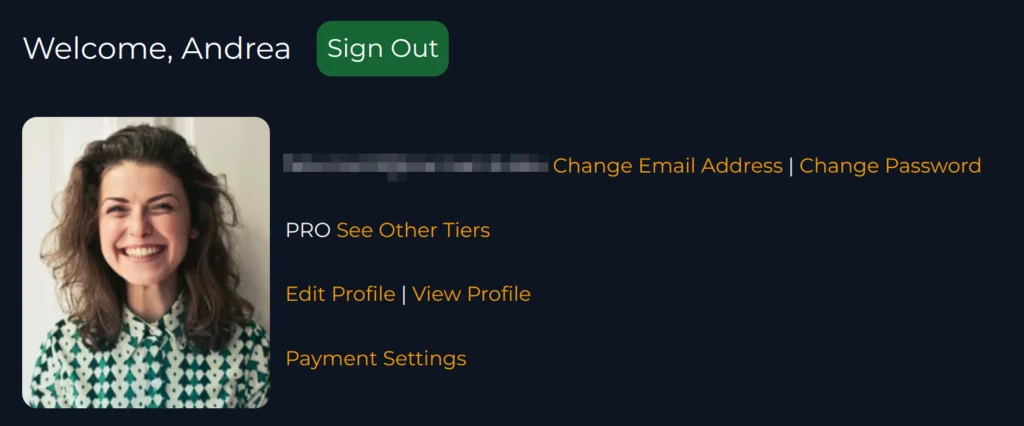
Step 2: Select your desired membership tier
Use the tier selector to choose your desired tier. If you are upgrading from Basic to a paid tier and want to use a discount code, or if you want to use a discount code for your existing paid membership, you should check the "I have a discount code" checkbox.
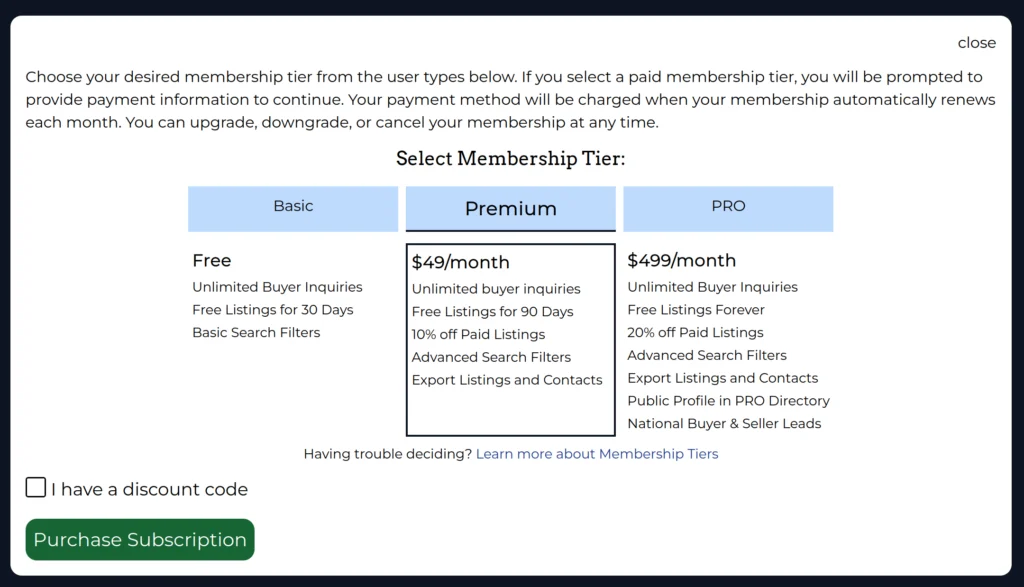
If you are downgrading your subscription, just click "Save". The downgrade will be processed automatically on your next subscription billing cycle.
To upgrade your subscription, click on the "Purchase Subscription" button and confirm the payment. If payment is successful, you should be able to use your new account features immediately. If you do not have a payment method registered on CannaMLS, you will be asked to provide billing and payment card data in the next step.
Please note that upgrading to a PRO account is slightly more complex. When selecting the PRO tier, a new form section will appear below the tier selector. You should fill in these form fields with details about your license, location, and type of services that you offer. You will need to provide some data even if you choose not to have your PRO profile publicly visible.
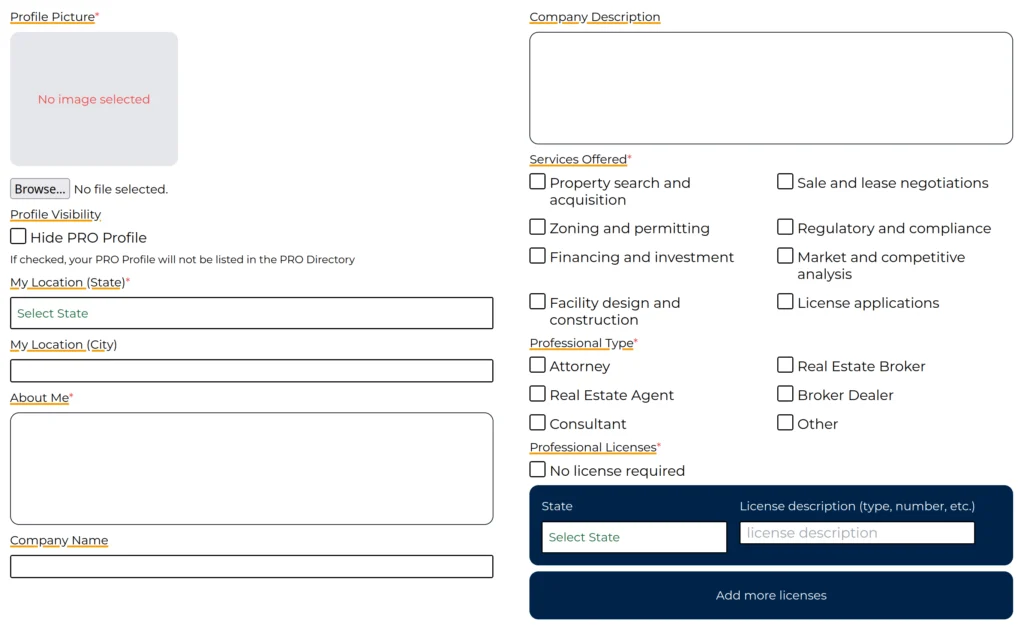
Step 3: Set up billing information (optional)
If you chose to upgrade to a paid membership tier and do not have a payment method associated with your account, you will be asked for billing information and payment card data.
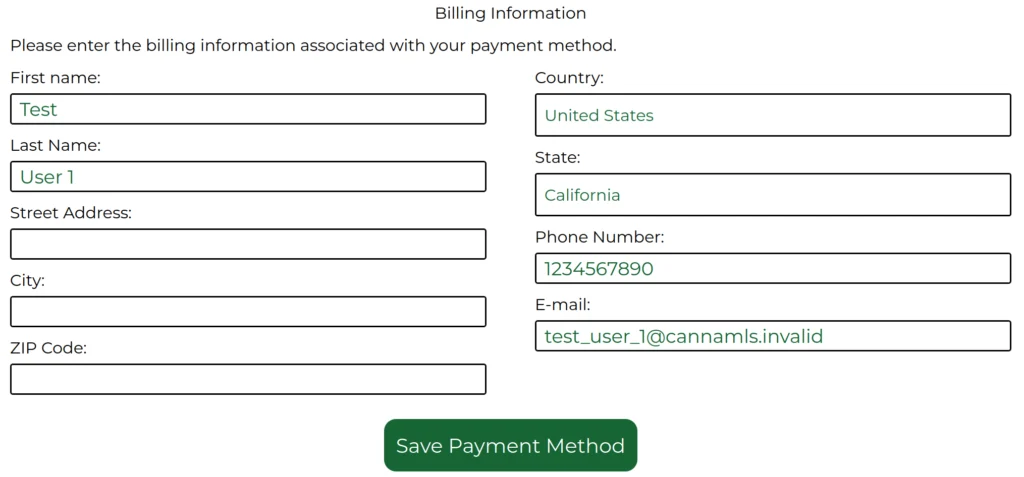
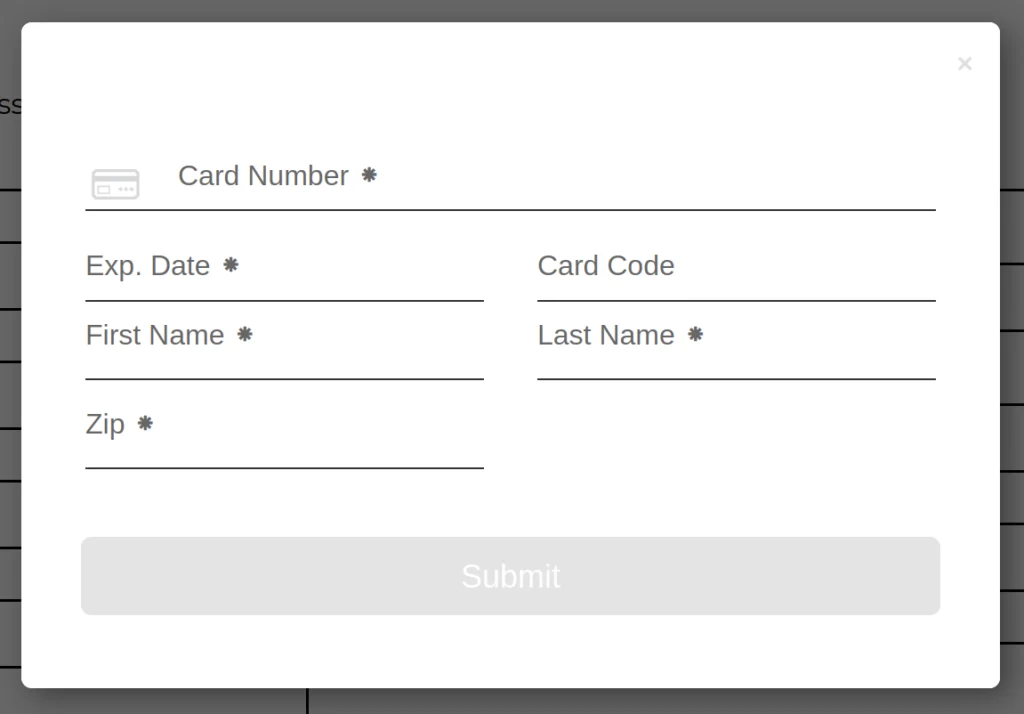
Fill in the required fields and submit the form. All payment card details are stored securely on our payment service provider's servers. CannaMLS does not store or process your payment card data.