Editing a Listing
You can edit your listings on CannaMLS at any time. This includes already published listings as well as non-public or rejected listings. When editing an already published listing, some changes will require the listing to be temporarily taken offline until the changes can be reviewed by CannaMLS administrators. You will be notified of this before saving your changes.
You must be logged in to CannaMLS to edit your listings.
The Listing page
When looking at one of your own listings on CannaMLS, the listing page will look slightly different than when looking at another user's listings. The most obvious difference is the edit bar, at the top of the page:
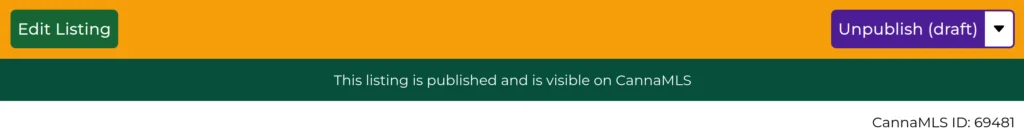
On the right side of the edit bar, you will find a menu with the actions that you can apply to the listing.
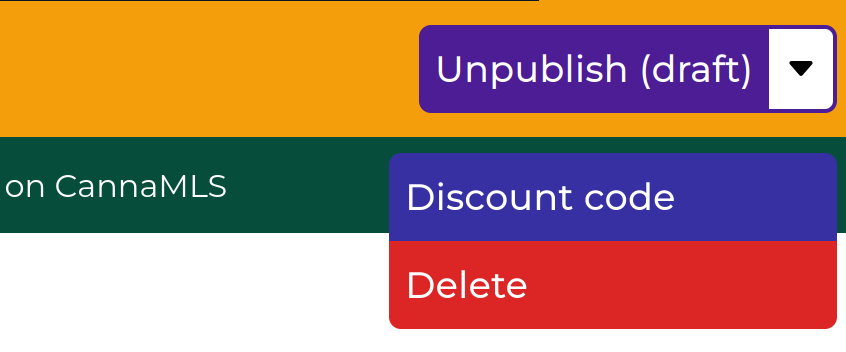
Depending on the listing, the actions available include:
- Publishing the listing (if not already published)
- Unpublishing the listing
- Deleting the listing
- Restoring (undeleting) a listing
- Applying a discount code to the listing, or changing the applied discount code
On the left of the edit bar, you will find the edit button. This puts the listing in edit mode, allowing you to change listing details.
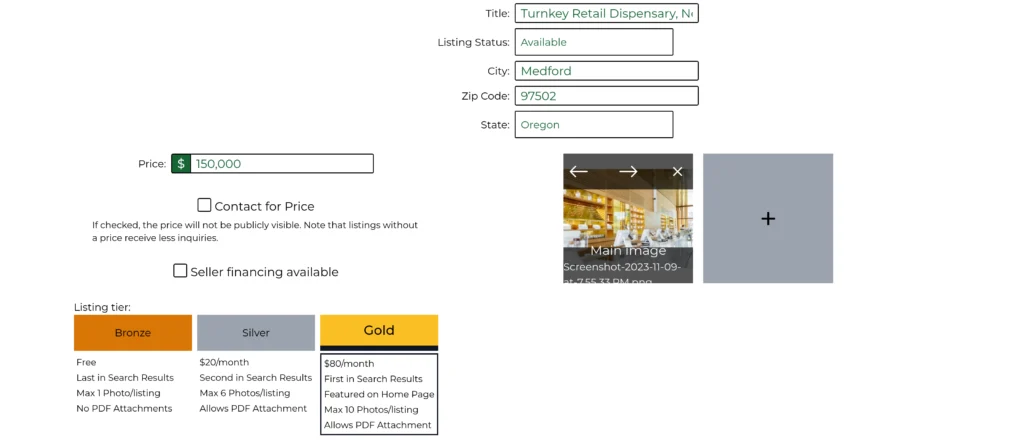
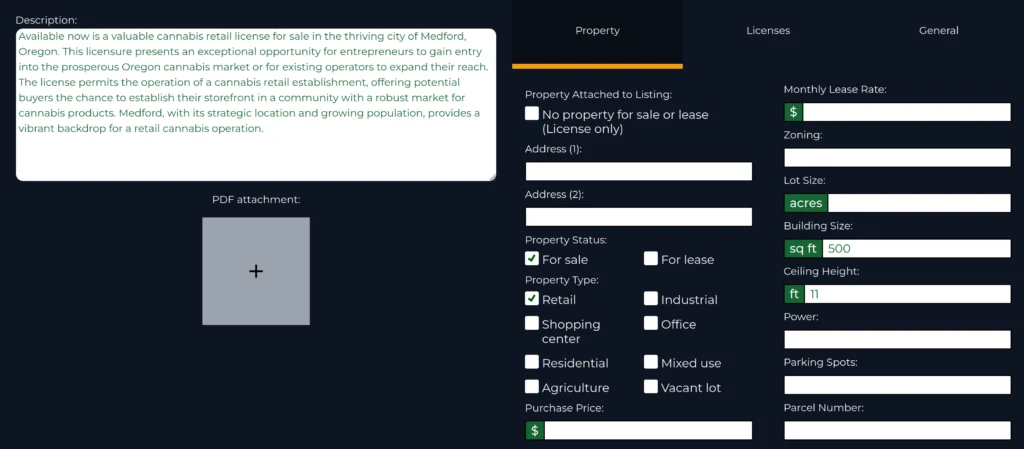
Saving your changes
The editor allows you to change all listing field values. You can save your changes by clicking the "Update" button at the top of the page.
Depending on the changes you make and the status of your listing, you may have to confirm your actions or answer some additional questions. For example, when marking your listing as sold, the following dialog box will appear:
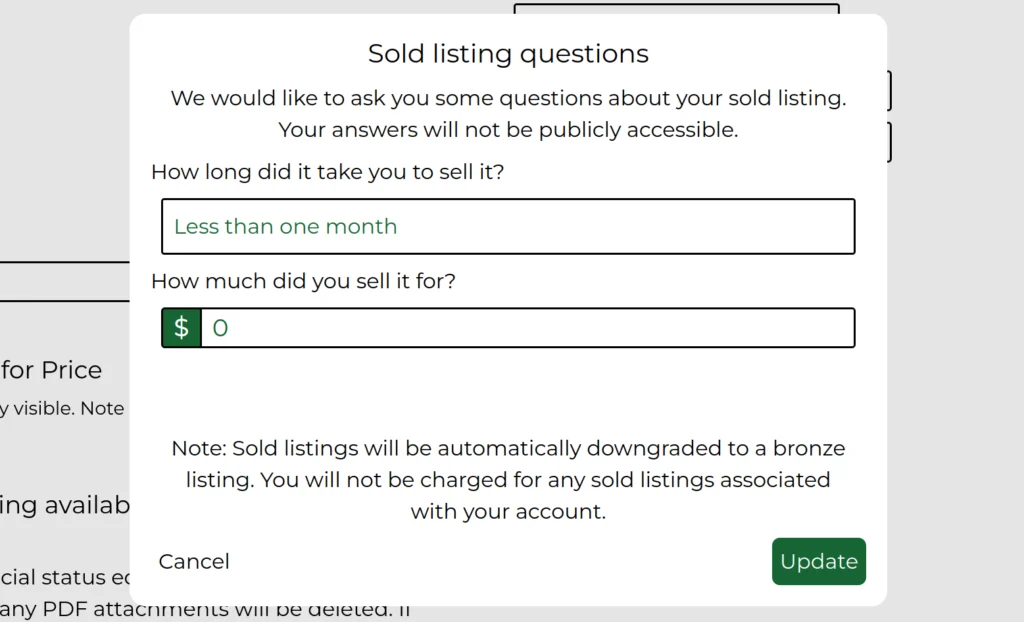
Some other cases in which you may need to supply additional information before saving your changes include:
- If saving a paid listing, you may be asked for billing and payment card data.
- If the changes you made require listing reapproval, you will have to confirm this.
- When publishing a paid listing, you will have to confirm the payment.
If your listing has to be reviewed by CannaMLS administrators, you will get an email when it is approved or rejected. Reasons for a rejected listing are generally limited to spam and abusive content.