Request PRO assistance
About Help Requests
Help Requests are a method for contacting PROs on CannaMLS. However, instead of simply sending a message to a single PRO on the site, or manually sending the same message to multiple PROs in the hope that one may be interested, writing a Help Request allows you to easily reach the whole PRO directory. It even allows you to reach PROs that have chosen not to have their profiles publicly listed on the site.
It is important to mention that Help Requests are different from traditional messages. When you post a Help Request, you are not sending a message directly to all registered PROs on the site. Instead, your request is saved on CannaMLS and is accessible to all PROs to view and interact with. PROs can search for Help Requests that are best suited for them, such as requests from a state that they operate in, or for a particular type of property that they specialize in. This means that PROs replying to you are more likely to have the required qualifications end expertise to help you buy or sell your property or business.
Posting a Help Request
As opposed to some other features on CannaMLS, you can post Help Requests even without a CannaMLS account. However, if a PRO decides to contact you, you will need an account to reply back to the PRO. If you want to change some details in your help request, you will also need an account. Thus, it is a good idea to sign up for a CannaMLS account before posting your Help Request, and to make sure that you are logged in.
There are two ways of getting to the Help Request Form. If you do not have an account, you should use the "Looking for help?" links on the CannaMLS home page. The section should look like this:
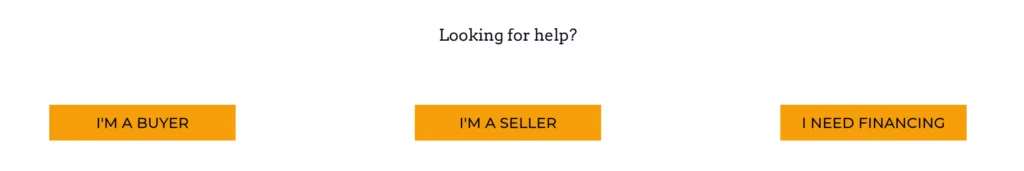
If you have a CannaMLS account and are logged in, besides the links mentioned above, you can also get to the Help Request form by going to the Messaging tab on your account page, and from there clicking on "New Help Request".
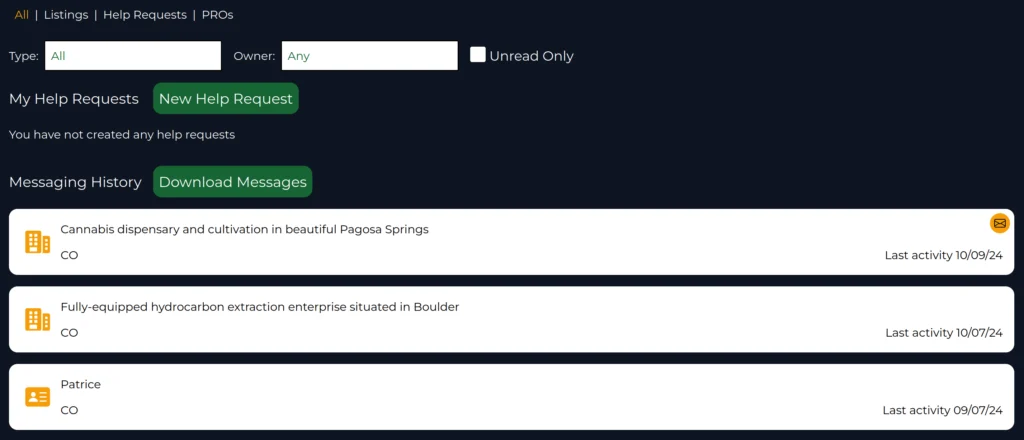
No matter what method you use to get to the Help Request form, it should look like this:
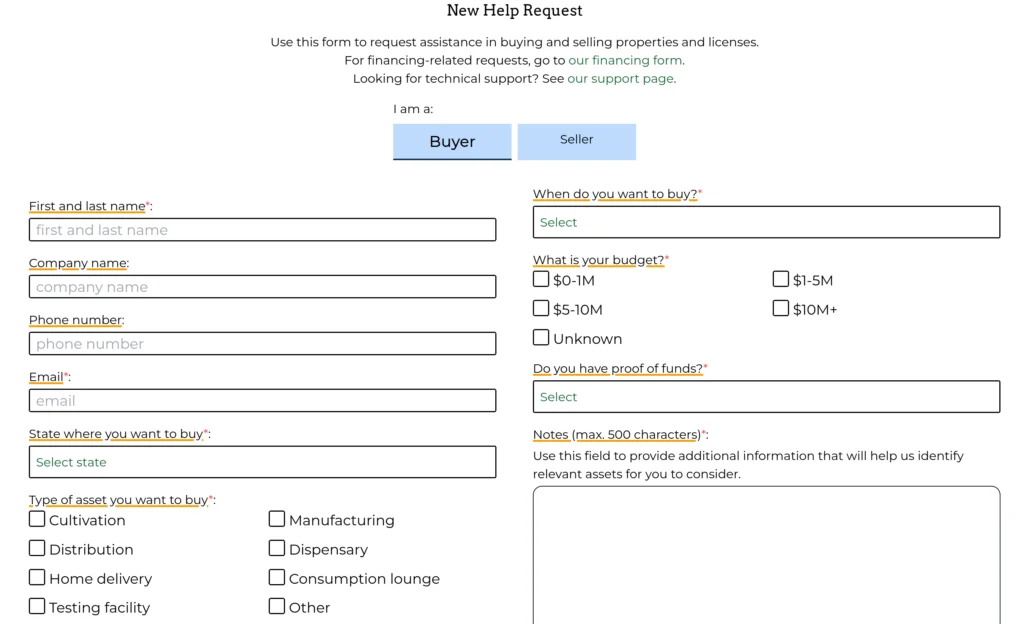
Start by selecting whether you are looking to buy or sell a property or business at the top of the form, then fill in the form fields with as much information as you can provide. This will make it easier for PROs looking at your request to find you the best buyer or seller. You may need to complete a CAPTCHA before submitting the form.
Getting replies to your Help Request
Once you have posted your Help Request on CannaMLS, you may be contacted by PROs. Whenever a PRO begins a conversation with you by sending a reply to your Help Request, you will get an email notification. If you do not have a CannaMLS account, you will need to sign up to reply back to PROs who have contacted you or to modify the Help Request in any way.
To view replies to your Help Request, reply back to PROs who have contacted you, edit or delete your Help Request, first go to the Messaging tab on your account page.
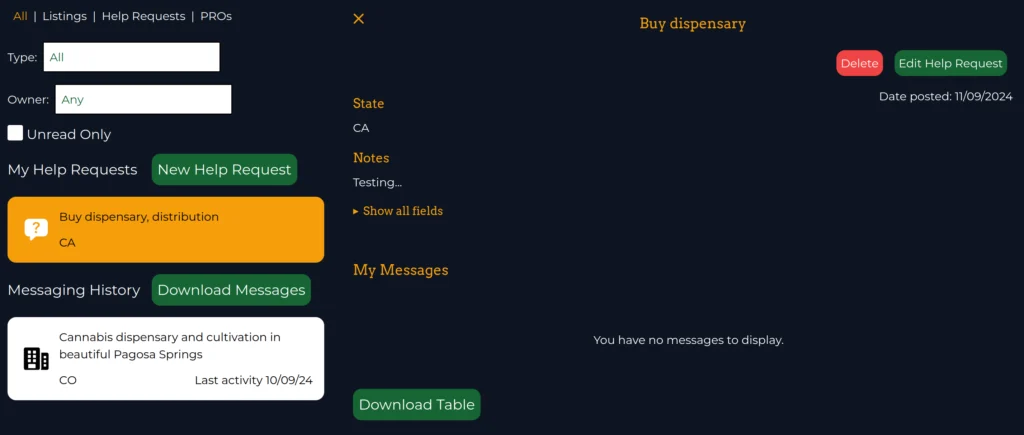
You should find your requests under "My Help Requests". Selecting a request should open the conversation pane. From here you can view your messages and reply back to PROs. You can also edit or delete your request from this pane.