View upcoming payments
You can easily view a list of your upcoming payments on CannaMLS from your payment settings page. To view your upcoming payments, first make sure that you are logged in to your CannaMLS account. Then, from your account page, go to the payment settings by clicking on the "Payment Settings" link next to your email address and account tier. You can also use the following link: https://cannamls.com/profile/payment
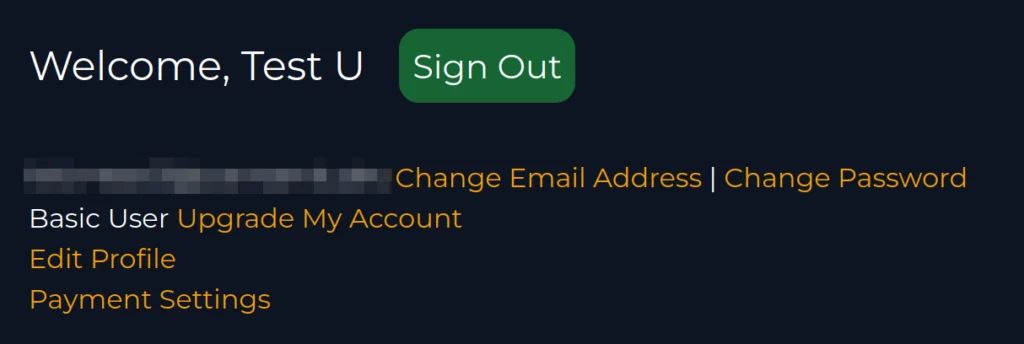
Once on the payment settings page, you should see a list of your upcoming payments below your billing information. The list should look similar to this:
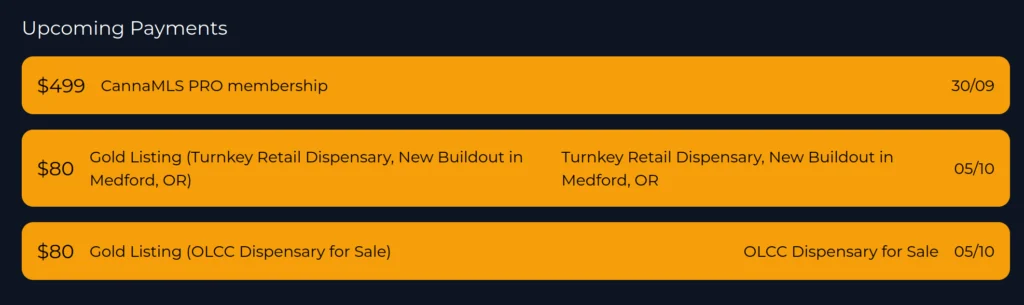
Each row represents an upcoming payment. From left to right, each row displays the amount to be paid, the item description, an optional title of the listing (if the payment is for a listing), and the date the payment will occur. Clicking on the listing title (if present) will take you to that listing's page.
Please note that you can upgrade or downgrade your listings and CannaMLS membership tier at any time. The Upcoming Payments section is only valid for your currently published listings and your current membership tier. If you use a discount code, upgrade or downgrade your subscription, publish new listings, unpublish old listings, mark listings as sold, or change a listing's tier, the Upcoming Payments section will update accordingly.